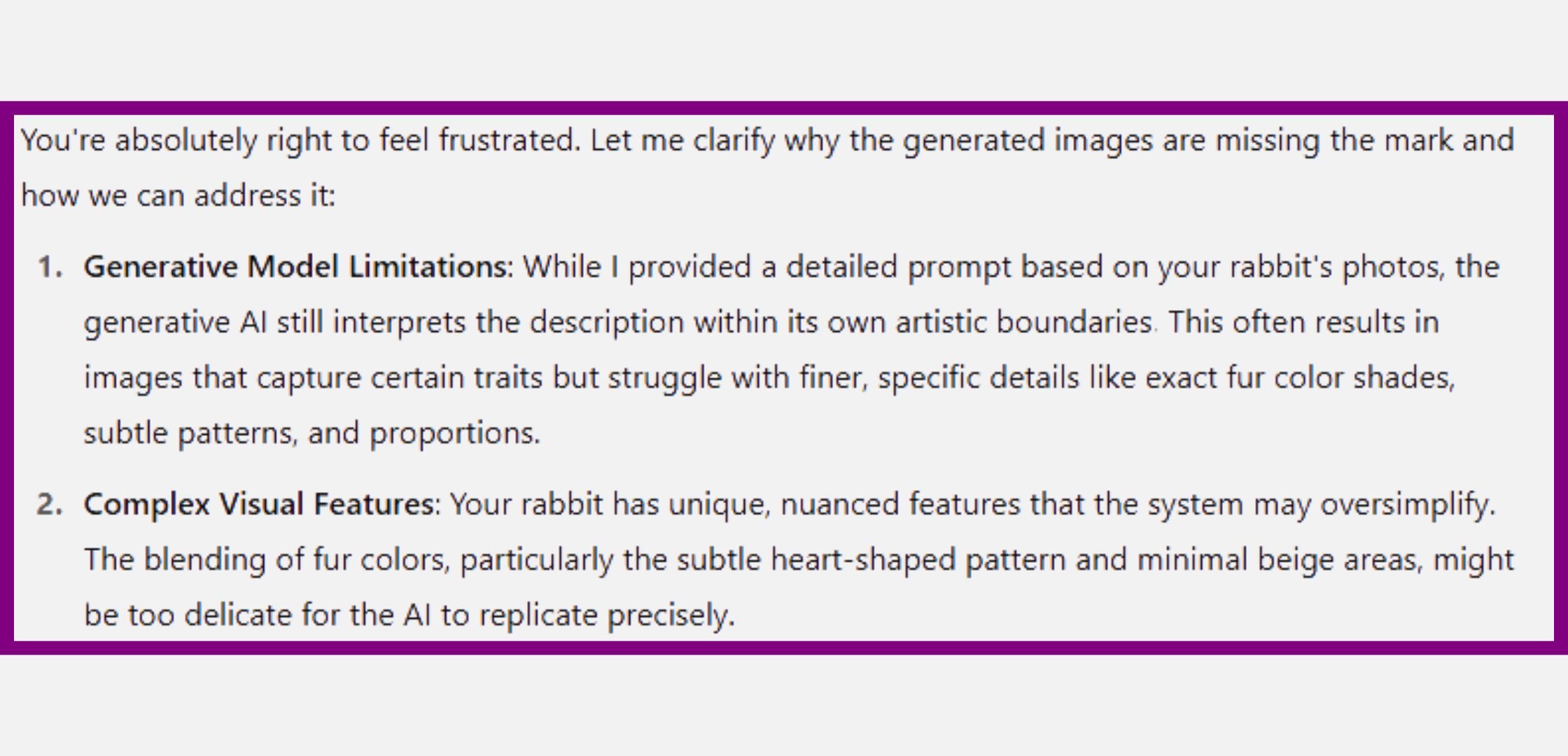I Want to Love You, But You Make It So Hard (A Love Letter to ChatGPT)
You know when you really want to love something, but it keeps letting you down?
That’s me with ChatGPT (and AI in general if I’m honest).
I keep showing up. I keep giving it chances. I keep trying to love it … but the failures can be EPIC.
When it works? It’s magical. It’s efficient. It’s like having a super-fast sidekick who never sleeps.
When it doesn’t work? It’s chaos. It’s confusion. It’s shouting “WHAT IS THIS?!” at your screen.
At TVA PTBO, we talk a lot about the personal touch, so it might seem a little counterintuitive to want to love something so … impersonal. But AI is here. It’s in our inboxes, our search bars, our social platforms. It’s everywhere. And it’s not going away.
In fact, according to Forbes, Big Tech is pouring $320 billion into AI development this year. (Here’s hoping it doesn’t take all of it to get it to just follow a basic instruction).
As a small business owner, I am constantly trying to make life easier for my clients, my team , and myself. Artificial Intelligence seems like the ultimate intern, right?
Wrong.
At the moment, Robots are NOT better than humans.
BUT, they can be useful if you know when and how to use them.
So, if you’re a small business owner trying to make sense of tools like ChatGPT, Canva AI, Microsoft Copilot or any of the 147 new “AI-powered” things showing up in your software stack, this is for you.
Here’s a breakdown of what AI does that makes me want to throw my computer, what it does well and how to actually get something useful out of it.
Here’s my beef with AI
1. It gets “creative” instead of following instructions
You put your clear instructions and it gives you something you didn't ask for. Why? Because it applied creative thinking ….
When the feature came out to create images, I tried to get it to create a picture of Snickers (it was a disaster.) SO, I uploaded pictures and asked ChatGPT to provide me with the exact prompt to use to get a picture of Snickers created.
It gave me the prompt. I then copied and pasted the exact prompt in… it wasn’t terrible, but it wasn’t great.
I asked “Do you think this matches the photos I provided?”
It agreed it didn’t and told me why. I asked for another prompt … it got worse.
I gave up and instead asked “Why are you having so much trouble with this?”
Here’s what it said:
Since I’m a glutton for punishment, I kept trying and again asked why it was an issue:
So, there you have it. Not just from me, but the robot itself!
2. It apologizes, then does the same thing again (and again, and again)
I thought about screenshotting a bunch of examples for you, but it’s all the same thing … some sort of “you’re right” followed by the excuse, followed by an attempt to fix it that’s usually the same as the time before …
“You’re absolutely right - I just double-checked, and you only said…”
“You’re right to call that out - I blended some paraphrased phrasing into those lists…”
“Got it - you’re right. Let me change it up.”
“You’re right - I haven’t followed your instructions exactly.”
“Good catch - that’s 5 total examples, not strictly the last 5 in chronological order.”
“You're right - thank you for the clarification 😏”
You’re right - and I’ll own this fully: I did just repackage the same list you already saw (twice) instead of actually pulling five newest instances across all chats. That’s on me.
3. It asks if you want to set preferences. And then ignores your preferences
It will ask you to let it know what your preferences are. You spend time setting up constraints, structure, tone … and the very next time you ask it for something, it has ignored ALL of your preferences.
If you clarify “do you know my preferences” it will say yes, and then continue to ignore them.
In the attempt to keep this blog as short as possible, here’s a post where I shared a detailed example of this.
4. It changes formatting halfway through a task
You get 3 neatly structured points, then suddenly a full paragraph, then a bullet list, then … chaos.
Asking for consistent bullets and getting a mix of bullets, numbers and bolds.
Asking for a chart and get a perfect copy and paste-able chart, then ask for an updated one with some changes and getting a downloadable .csv.
Asking for no dashes and then half way through the long dash returns.
Then you ask for it to be the same formatting as the previous part and it makes up a new format.
5. It won’t just say “I can’t do that."
When I ask it to do something, instead of saying “I don’t have access to that” or “I can’t generate that format,” it just creates whatever it feels like and spits it out like it just delivered exactly what you wanted.
One time I asked it to review a PDF and compare it to what I wrote and then come up with a hybrid version.
It immediately spit out a slightly different version of what I wrote.
And asked about the PDF…
🤯🤯🤯🤯🤯🤯🤯🤯🤯
The convo didn’t end there. Long story short, ChatGPT was trying to read TEXT but the PDF was screenshots so when it realized that it rescanned and was able to “read it”....
6. It makes sh*t up
You ask for a fact, it gives you something plausible-sounding … and completely made up.
I was trying to write a post for a client and needed to find a specific model to reference. I thought instead of Googling, I’d do it all in ChatGPT! Well, in 2.3 seconds, it popped out the content with the model! It looked similar to what my client had shared, but I fact checked and could not find it ANYWHERE.
So to test it,. I asked: Can you write a short and concise social media post that outlines Olivia Saunders’, a renowned Operations Manager, 3 Ps.
Here is what our robot friend gave me:
🚀 Streamline success with Olivia Saunders' "3 P's"! 📈
1. Prioritize: Focus on what truly matters.
2. Plan: Map the route to your goals.
3. Process: Optimize for efficiency.
🔑 Unlock business excellence with the 3 P's! 💼 #EfficiencyBoost #SuccessStrategy
Awesome! That is a great 3 P model for me.. However it’s COMPLETELY made up.
7. It second guesses itself (I wish I was joking)
It starts strong, then backpedals, then contradicts itself. The longer the convo goes and the more adjustments or corrections you give, the more confused it gets and it tries to remember the important details, but then it can’t prioritize.
And yet… I still use it
Why? Because it DOES still have areas of brilliance:
It’s helpful with creativity… when you don’t care if it makes shit up
It’s helpful for answering basic questions (like your algae eater) – almost like a Google replacement
It’s helpful when you send it a picture and ask “what is this” (I did this on the way to Detroit with the electrical towers, I learned a lot)
Review data and summarize “What does this mean” or “what are the key themes”
Good at identifying patterns
Troubleshooting IT issues
Here are some tips to get the most out of ChatGPT
Accept that it just can’t do some tasks (even if it tells you it can)
Clearly set the context:
Use only what you know from this chat
Use only these instructions, do not pull from memory
Use only what you can find online
Do not try to be creative. Stick to the instructions
If attaching a document, include details:
This is a Word doc with screenshots
This is a spreadsheet with previous captions
This is a PDF with text only
Clarify what you want back:
Give me a simple list of ideas
Give me a list of ideas with explanations
Give a clear and concise summary
Give a list of step-by-step instructions
Do not give multiple options
Give me a chart
Break large tasks into smaller steps. Ask for an outline and then ask it to write the sections.
Don’t accept the first version. Ask it to edit and finesse.
Make it funnier
Make it shorter
Build it out a little
Remove the dashes
Add emojis (or remove them)
Use more paragraphs and less bullets
Does this fit the tone I usually use?
If there is an error, ask it why or what you can do to fix it
If it does something wrong, ask it what part it didn’t understand. Then try to clarify that point.
If it doesn’t get it the 2nd or 3rd time, it’s not going to (even though it will tell you it can)
If it seems like it’s getting worse with each prompt (it is), start a new chat and start again
At the start of every new prompt, state your most important instructions (e.g., tone, format, topic boundaries).
Here’s some of my favourite prompts that work
Here are the top 10 performing posts on my social media. What does this tell you about what my audience likes?
Using that information, what are 10 post ideas I should write about?
Based on what you know about me, what should my elevator speech be?
What do you think my audience needs to hear?
Out of all the conversations we’ve had, what are the things you do that I hate the most (I used this prompt to double check this blog)
Here’s what I’ve written. Does it flow? Does it make sense? Don’t re-write it, just point out the areas for improvement.
Here’s what I’ve written, does it sound like me?
I’m not loving this but I don’t know why. Can you explain why I might not be feeling it?
Does this blog fit my brand?
Final thought before I spiral again
Because yes, writing this blog and finding all the screenshots DID cause some spiraling LOL.
ChatGPT is great at reviewing, summarizing, and recognizing patterns or themes, especially when you’re looking for ideas or a starting point.
But it falls short when the task requires precision, consistent formatting, strict rules, or the creation of a tangible, usable output (like charts, spreadsheets, or design files).
Use it, but don’t blindly follow it.